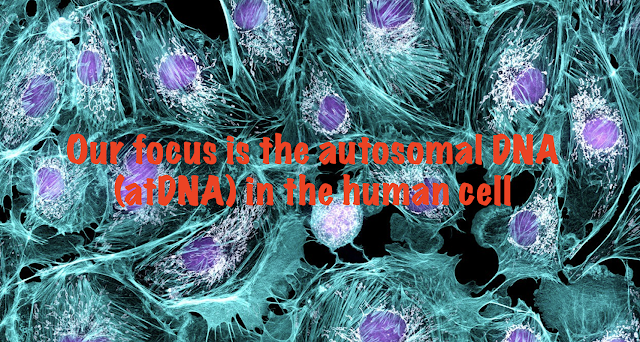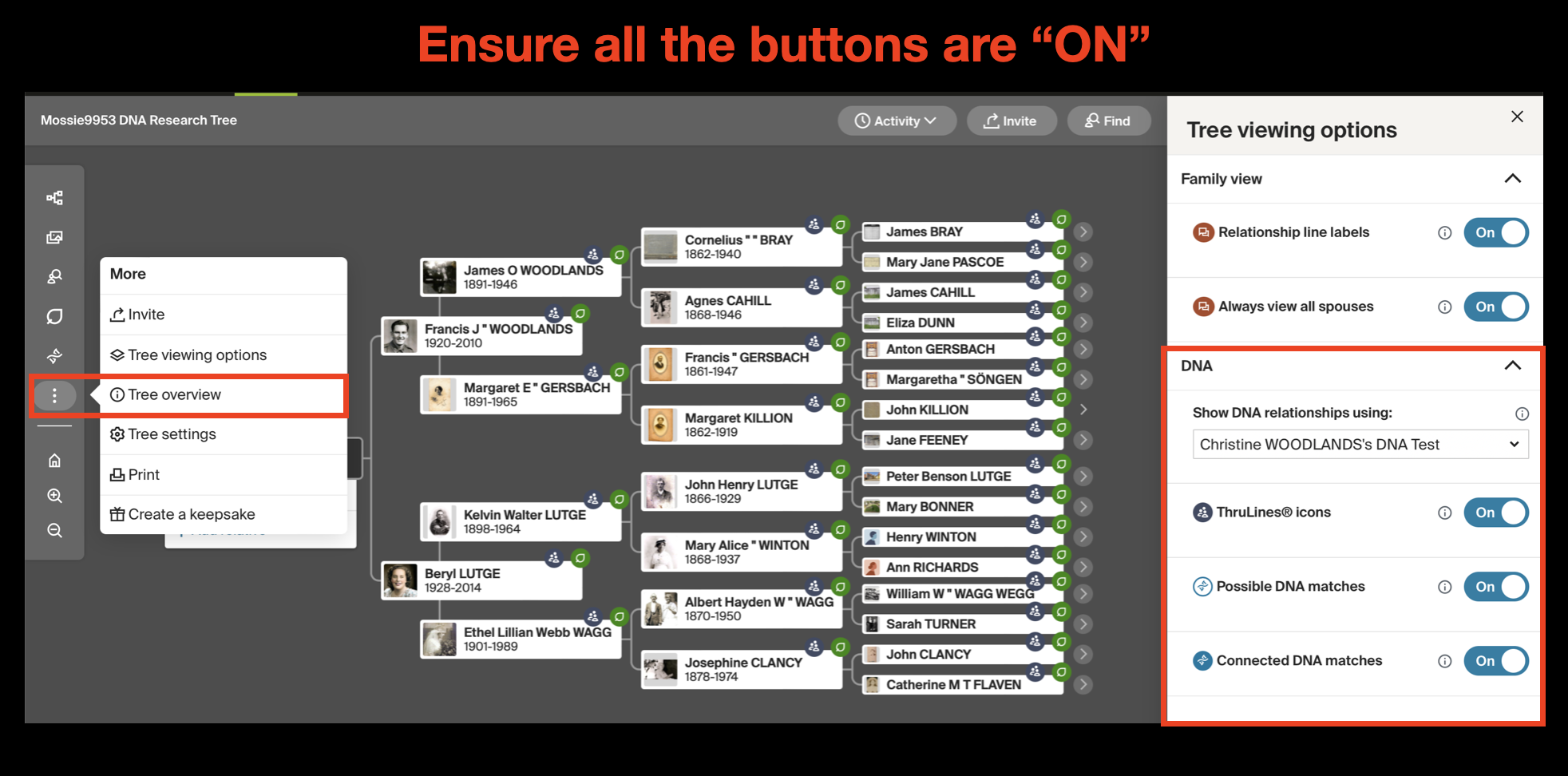MODULE 1: Working with AncestryDNA (Starting to solve your DNA dilemmas!)
 |
| Diagram provided by Family Locket |
- Who’s the father of my paternal grandfather?
- He was born in 1891 in Newcastle but his father isn’t shown on his birth certificate and his mother wasn’t married at the time.
- Traditional family history research has not provided any evidence and there’s no information in the family.
- I’ve tested at AncestryDNA.
- Where to from here?
Ethnicity Estimates
Viewing your DNA Matches
- AncestryDNA's SideView allows you to divide your matches between those on your paternal and maternal lines. You can read more HERE.
- The relationships shown are predicted relationships and, other than for a parent/child or full sibling, there are ranges of relationships for each of your matches.
- Alway consider the range of possible relationships with your matches.
- The smaller the shared DNA with your match, the greater the number of potential relationships.
- You're interested in the shared DNA, number of segments and longest segment that you share with your match. It's also useful to think about the age of your match as this may kelp you work out your potential relationship.
- Endogamy, close relationships and multiple relationships will impact on the shared DNA.
- You can read about AncestryDNA's match categories and how much DNA you'll share with each HERE.
- The shared matches with your match are the most powerful information for solving your DNA dilemmas. Remember that you'll only see shared matches when both of you share more than 20cM with the other "cousin".
- You can use the filter, search and sort functions across all your matches or at the match level.
Exploring ThruLines
Let's talk tree terminology!
Genetic/biological v social/known pedigree
Family view v pedigree view of a tree
Public v private and private searchable v private unsearchable trees on ancestry.com
Shared matches reported at AncestryDNA
You can ONLY see which matches you share with 4th cousins and closer. So you must share 20cM or more with your AncestryDNA "cousin" and the shared match and the AncestryDNA "cousin" must share 20cM or more with the shared match.
Here's an example from my own match list. I share 31cM of DNA with Bill. He's my 3C1R on my maternal M7 Clancy and M8 Flaven lines. All our shared matches are on that line except Robyn. I share 43cM of DNA with Robyn. She's my 4C on paternal P5 Gersbach line. Bill and Robyn share common ancestors on their Luke/Lawrence line. We don't all share common ancestors. We just all shared matches!
AND remember that I must share 20cM of DNA or more with Bill and Robyn and Bill and Robyn must share more than 20cM of DNA for us to appear on each other's match lists at AncestryDNA.
Activities
- Check your public profile taking particular note of trees that can be viewed - click HERE for instructions. I have many trees but only one is searchable and viewable by the public.
- Is your AncestryDNA test linked correctly to a public or private searchable tree? Click HERE for instructions.
- Have you identified Parent 1 and Parent 2 to split your matches into the paternal and maternal sides? Click HERE for instructions.
- Why would you want to share your AncestryDNA results? Click HERE for instructions on sharing your results. Click HERE for instructions on accessing another AncestryDNA test on your account. IMPORTANT NOTE: When you share your AncestryDNA results, please be mindful that the other person can see all the details for each of your matches including any notes that you've made.
- Why would you want to download your DNA Data? Click HERE for instructions.
- In the pedigree view of your tree, make sure that your biological ancestors are shown and that the 3 icons are ON for your DNA discoveries - as shown in the first image below. IMPORTANT NOTE: This feature works for your AncestryDNA test and those that you manage through your Ancestry account. It also works in some other situations eg if you have collaborator access and the AncestryDNA test is linked to a tree on your account and, in some circumstances, where you have collaborator access and the AncestryDNA test is linked to a public tree on the tester's Ancestry account.
- From your traditional research, what do you expect your ethnicity estimates will be? How does this compare to your ethnicity estimates at AncestryDNA?
- Can you connect a DNA match to your tree? Click HERE for a video demonstration. PLEASE NOTE this video uses an old version of AncestryDNA but is still useful to explain the concept. You should now go to your matches page where you will see "CONNECT TO TREE" to bring up the option to find the match in the tree linked to your AncestryDNA test.
- Can you add a relationship to your top three known DNA matches? Click HERE for instructions. HERE's some other useful tips.
- (a) Use the filters to get a list all your unviewed matches with common ancestors. (b) Sort your match list by date and then filter by close matches. How many close matches have you had in the last 7 days?
- Click HERE to read about grouping and filtering your AncestryDNA matches. Click HERE to watch a thirty minute video I've recorded on the Leeds Method and my "twisted" Leeds Method.
- Attach a "DNA Match" tag to your closest DNA match (other than your child or grandchild) and a "Common DNA Ancestor" tag to your MRCA (most recent common ancestors). Do you need to use "DNA Connection" tags to connect the match and MRCA? Click HERE to read about "MyTreeTags".
- Click HERE to learn about ThruLines. Filter ThruLines for "Potential Ancestors". Review the top two to see if there's any useful information.
- Identify the relationships labelled A to G in the second image below. Click HERE to read about full, half and removed relationships.
Tips and techniques for working with AncestryDNA
"Know your tree and know your matches"
1. Who should I test to solve my DNA dilemma?
- Always test the earlier generation.
- Test/analyse Mum and Dad's results before the children.
- If you can only test/analyse one parent, test all the children and use to analyse the untested parental line.
- Can't test a parent, what about their siblings or their children?
- Consider testing full and half cousins near and far.
2. How should I work through my DNA match list?
- Start at your largest DNA match or your largest DNA match in a group and work out how they are related.
- Remember that DNA doesn't lie but historical records can record information that isn't genetically accurate.
- "Prove your pedigree" commencing with your parents and working back by generations.
3. What should I ask a DNA match without a tree who might be able to help me solve my DNA dilemma?
- See if you can use shared matches to see your common ancestral line.
- Message matches suggesting the line you might have in common and ask if they-
- have a public tree or
- will share details of the birth and marriage dates and locations of their grandparents.
- Be aware that you get a low response rate to messages at AncestryDNA but the sooner you message after the match appears, the more likely you are to get a response.
- Think of using social media and other public information to research matches.
4. Link your AncestryDNA test to a public or private searchable tree
- Even if it's only a pedigree tree.
- It must be your genetic and not social pedigree.
- You can include researched "floating branches" in your tree.
5. Sharing AncestryDNA tests
- Looking at relationships through another lens and/or
- Finding new matches
6. Using AncestryDNA custom groups to cluster your matches - Module 2
- Decide on your groups but always be systematic in grouping
- Remember groups can always be altered or deleted
- Alphabetic grouping by family name rarely works
7. Add a "hanging branch" for a DNA match to your tree - Module 3
8. Build "quick and dirty"(Q&D) private, unsearchable research trees at Ancestry - Module 3
9. Shared matches at AncestryDNA doesn't necessarily mean shared ancestor
10. Check DNA Discoveries are linked to your profile on the tree connected to your AncestryDNA test
11. Connecting more than one AncestryDNA test to your tree
12. DNA matches split up by parent
13. Privacy is in the tester's hands
14. How strong is the proof?
Recommended reading and podcasts-
- The Foundlings and The Deserter's Tale by Nathan Dylan Goodwin - https://www.nathandylangoodwin.com/foundlings
- Venator Cold Case series by Nathan Dylan Goodwin - https://www.nathandylangoodwin.com/venator-cold-case-series
- I know who you are by Barbara Rae-Venter - https://www.amazon.com/Know-Who-You-Are-Unmasked-ebook/dp/B09ZSTJXL1
- The Forever Witness by Edward Humes - https://www.amazon.com/Forever-Witness-Genealogy-Solved-Double/dp/1524746274
- Tell No One by Brendan Watkins - https://www.brendanwatkins.com.au
- The Accidental Archivist by Angela Bier - https://www.amazon.com.au/Accidental-Archivist-Angela-Bier/dp/1952439353
- The Gift at BBC Sounds - https://www.bbc.co.uk/sounds/brand/p0gd2dgb
- The Foundlings and The Deserter's Tale by Nathan Dylan Goodwin - https://www.nathandylangoodwin.com/foundlings
- Venator Cold Case series by Nathan Dylan Goodwin - https://www.nathandylangoodwin.com/venator-cold-case-series
- I know who you are by Barbara Rae-Venter - https://www.amazon.com/Know-Who-You-Are-Unmasked-ebook/dp/B09ZSTJXL1
- The Forever Witness by Edward Humes - https://www.amazon.com/Forever-Witness-Genealogy-Solved-Double/dp/1524746274
- Tell No One by Brendan Watkins - https://www.brendanwatkins.com.au
- The Accidental Archivist by Angela Bier - https://www.amazon.com.au/Accidental-Archivist-Angela-Bier/dp/1952439353
- The Gift at BBC Sounds - https://www.bbc.co.uk/sounds/brand/p0gd2dgb
SAG's DNA activities
- Check the events calendar HERE for upcoming events
- For SAG members, check our the members area HERE for recordings of DNA stories at Hang Outs and Let's Talk about DNA
Other links
References
atDNA: Finding matches on all ancestral lines-
https://genie1.au/atdna-finding-matches-on-all-ancestral-lines/
DNA Adoption - First Look: AncestryDNA
https://dnaadoption.org/wp-content/uploads/2021/07/FirstLook_Ancestry.pdf
A small segment roundup-
https://thegeneticgenealogist.com/2017/12/29/a-small-segment-round-up/
DNA as Negative Evidence-
Cousinship chart-
What are NPEs and MPEs?
https://dna-explained.com/2019/07/18/concepts-what-are-npes-and-mpes/
The Misunderstood Centimorgan-
https://thednageek.com/fact-check-the-misunderstood-centimorgan/
The Shared cM Project and tool-
https://thegeneticgenealogist.com/2020/03/27/version-4-0-march-2020-update-to-the-shared-cm-project/
https://dnapainter.com/tools/sharedcmv4
DNA Painter by Jonny Perl-
How to Download your Raw DNA Data-
Transferring AncestryDNA results to other databases-
https://thednageek.com/how-to-transfer-your-ancestrydna-test-to-other-databases/
Uploading and downloading trees with Ancestry-
https://support.ancestry.com/s/article/Uploading-and-Downloading-Trees
Sharing AncestryDNA matches-
https://support.ancestry.com/s/article/Sharing-AncestryDNA-Results
The Leeds Method-
https://www.danaleeds.com/the-leeds-method/
Sub-clustering shared matches-
https://www.youtube.com/watch?v=6ApidzEyA_k
AncestryDNA custom groups-
https://dna-explained.com/2019/04/18/using-ancestrys-new-match-grouping-dots-aka-mygroupdots/
Building a Q&D tree can help break trough brick walls-
https://www.youtube.com/watch?v=UmOZXCxsqNU&feature=share
Family Locket: How do I figure out if I have a full or half relationship with a DNA match
Family Locket: Charts to Understand Relationships with DNA Matches
Facebook Groups-
https://www.facebook.com/groups/geneticgenealogytipsandtechniques/
https://www.facebook.com/groups/UsingDNAforGenealogyAustraliaNewZealand/
https://www.facebook.com/groups/DNADetectivesDownUnder/
SAG DNA resources
DNA Sydney FB Group-
https://www.facebook.com/groups/332362634007867/
DNA Sydney Blog-
https://wordpress.com/view/dnasydney.wordpress.com
Upcoming SAG events-